1) Begin by tracing the 8x10" matboard template onto the page for s.d. #2 (as you did for the initials you did for s.d. #1)
2) Next choose an odd number of leaves and draw their exterior contour (do not trace them) into that rectangle. See example below. Yes, it is o.k. if they go outside of the edges of the rectangle. You can see that I did mine fairly large so as to not have to paint as many tiny shapes later. : )
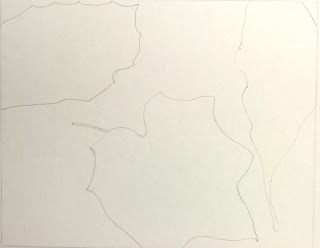
3) Once you have your leaves drawn, use a ruler to draw an odd number of diagonal lines from one edge of your paper to another so that the lines bisect/intersect the leaves.
See example below (yes, I know it's blurry, but you can still get the picture - no pun intended!).
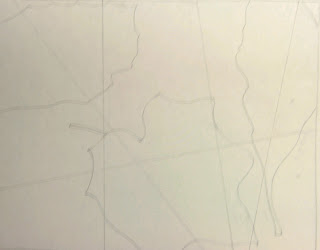
4) Get your watercolors handy and mix up a color/value that utilizes at least 3 colors in the mixture. Begin by painting one of the shapes.
This is where is gets a little confusing so let me try to explain the process as you look at the next two pictures.
You are painting "every other" shape. You want to allow all of the lines you have drawn to still "show up." The painted portions will be touching at "corners" or "points" instead of longer (straight or curved) lines.
It is helpful to put really light/tiny "x's" in the spaces you are going to paint before you paint them so you do not get confused.
In essence, if you paint part of a leaf, in the area adjacent to it, on either top/bottom or side(s) you will paint the area outside of the leaf - the negative space.
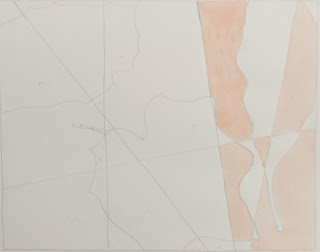 4.2) The finished product should look like this (below). You can still see the shapes of the leaves, as well as the diagonal lines, but the surface has been fragmented/abstracted so that it becomes more about shape and color vs. drawing perfect leaves.
4.2) The finished product should look like this (below). You can still see the shapes of the leaves, as well as the diagonal lines, but the surface has been fragmented/abstracted so that it becomes more about shape and color vs. drawing perfect leaves.It's a different "way" of looking, and forces you to use a different part of your brain...which is good!
 Again, this is the "new" study drawing #2 for set five. Your finished product should resemble the picture above. If you have questions, please ask.
Again, this is the "new" study drawing #2 for set five. Your finished product should resemble the picture above. If you have questions, please ask.
No comments:
Post a Comment